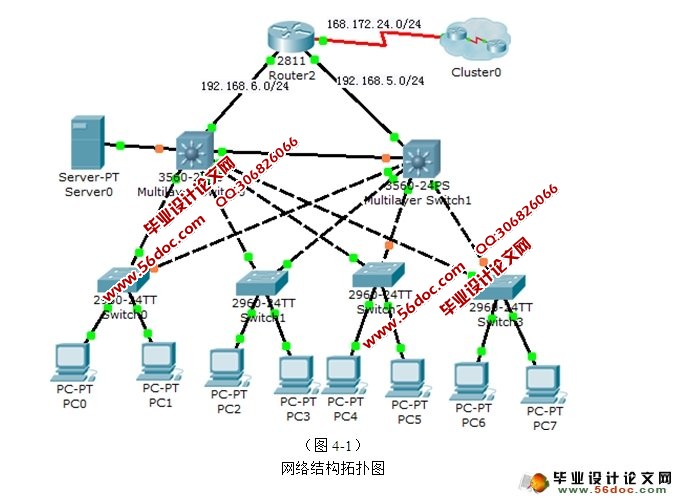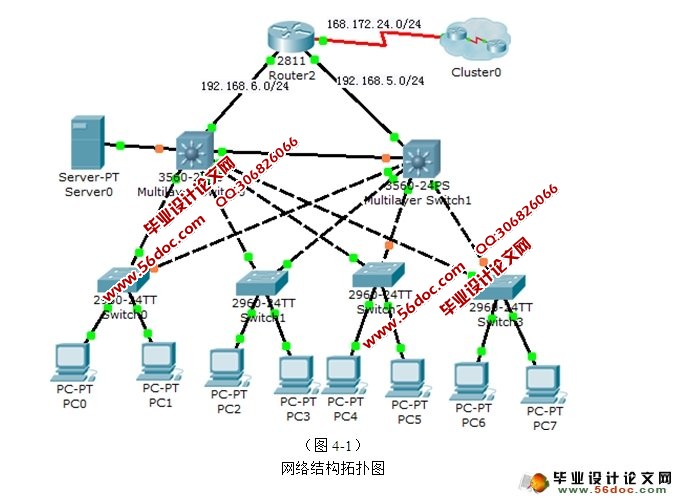北京某学院校园网方案设计
来源:56doc.com 资料编号:5D14110 资料等级:★★★★★ %E8%B5%84%E6%96%99%E7%BC%96%E5%8F%B7%EF%BC%9A5D14110
资料以网页介绍的为准,下载后不会有水印.资料仅供学习参考之用. 密 保 惠 帮助
资料介绍
北京某学院校园网方案设计(论文12000字)
摘要
随着网络的逐步普及,校园网络的建设是学校向信息化发展的必然选择,校园网网络系统是一个非常庞大而复杂的系统,它不仅为现代化教学、综合信息管理和办公自动化等一系列应用提供基本操作平台,而且能提供多种应用服务,使信息能及时、准确地传送给各个系统。而校园网工程建设中主要应用了网络技术中的重要分支局域网技术来建设与管理的,本文着重论述了校园网设计与建设过程中确立建设校园网的目标,校园网的组网方案设计原则和所需的网络技术选型,网络设备选择以及网络安全设计等关键问题。
关键字:校园网,服务器,设备选型
Abstract
Gradually along with the network popularization, the campus network construction is the inevitable choice of schools to the development of informatization, the campus net network system is a very large and complex system, it not only for modern teaching, integrated information management and office automation and so on a series of applied to provide basic operation platform, and can provide various application service, make the information timely and accurately transmitted to each system. And network technology has been applied in the construction of campus network project of the important branch local area network technology to the construction and management, this paper discusses the design and construction of campus network in the process of establishing the goal of building campus network, campus network design principles and the necessary network technology selection, network equipment selection and design key problems such as network security.
Key words: campus network, server, equipment type selection
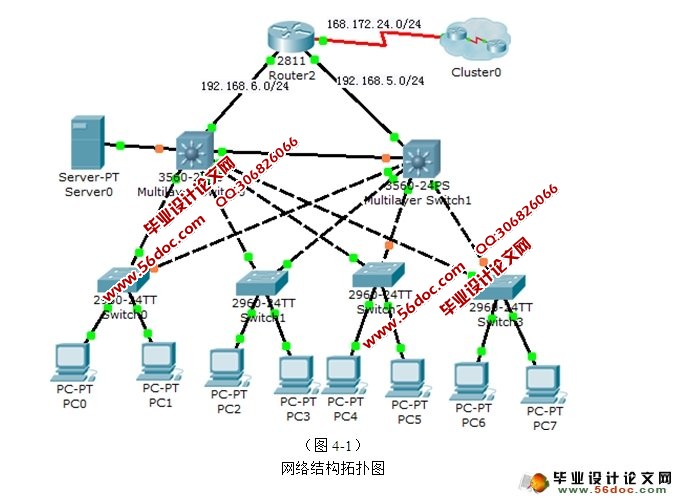
目录
摘要 2
Abstract - 3 -
前言: - 5 -
第1章、项目设计 - 5 -
1.1、项目背景: - 5 -
1.1.1建立目标: - 5 -
1.1.2设计原则: - 5 -
第2章、需求分析 - 7 -
2.1、网络需求分析 - 7 -
2.1.1用户需求分析 - 7 -
2.1.2建设目标: - 8 -
2.1.3 网络产品选型: - 8 -
第3章、设备选择 - 9 -
3.1、校园网设备选型原则: - 9 -
3.1.2 校园网交换机的选择: - 11 -
3.1.3 校园路由器的选择: - 14 -
第4章、拓扑图及综合布线图 - 17 -
4.1、拓扑结构图: - 17 -
4.2、综合布线图 - 17 -
第5章、VLAN划分 - 20 -
5.1、 VLAN构建 - 20 -
5.1.1 VLAN的介绍 - 20 -
5.1.2 VLAN的作用 - 20 -
5.1.3 VLAN在交换机上的实现方法 - 20 -
第六章、项目具体实施 - 22 -
总结 - 26 -
参考文献 - 27 -
致谢 - 28 -
项目具体实施
1、设置ip地址
为交换机设置密码和主机名
Switch>en
//进入特权模式
Switch#conf t
//进入全局模式
Switch(config)#enable password su
//设置交换机密码为su
Switch(config)#hostname jieru
//设置主机名为jieru
交换机的安全配置
Switch>en
Switch>#
Switch(config)#int f0/1
Switch(config-if)#switchport mode access
//规定端口模式为Access模式。
Switch(config-if)#switchport port-security mac-address xx-xx-xx
//配置接口mac地址。
Switch(config-if)#switchport port-security maximum 1
//限制此端口允许通过的mac地址数为1。
Switch(config-if)#switchport port-security violation shutdown
//当发现与上述配置不符时,端口down掉。
Switch(config-if)# switchport trunk encapsulation dot1q
//封装dot1q协议。
Switch(config-if)# switchport mode trunk
//配置端口模式为trunk。
Switch(config-if)# switchport port-security maximum 100
//允许此端口通过的最大mac地址数目为100。
802.1x的相关配置
Switch(config)# aaa new-model
//启用AAA 认证
Switch(config)# aaa authentication dot1x default local
//全局启用802.1x协议认证,并使用本地用户名与密码。
Switch(config)# int range f0/1 -24
|